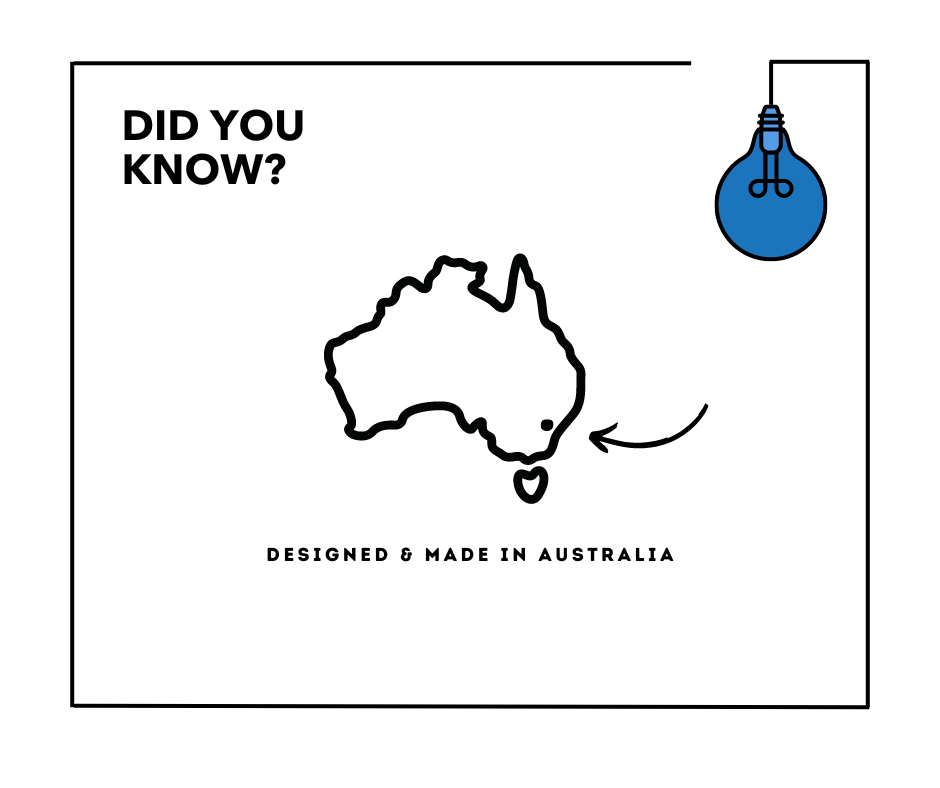DIY: Change Kenwood Start Screen Image
DIY: Change Kenwood Start Screen Image
We show you how to change Kenwood start screen image for all the new Kenwood DDX9, DMX7 & DNX series multimedia units.
This is useful to make your unit look factory fitted by displaying your vehicles logo at start up or simply want to put a cool image such as a photo of your car or girlfriend. 😀
What You’ll Need:
Step 1:
Watch our DIY video in full.
Step 2:
Download this file: –> OpeningCustomize (right click save as or download linked file)
Step 3:
Ensure your image file is labelled “image1” and is in this format
- .BMP 16bit Full Colour RGB 5,6,5 Ratio
- Size 800 x 480 pixels
- Named image1 example: image1.bmp
Step 4:
Ensure using formatted USB with nothing else on it in FAT 32 format
We have attached below the Subaru image as an example format for download.
>>> Download Subaru Image File Here <<<